Current Visit Summary Tab
The Current Visit Summary collects and displays a summary of clinical information for the current visit. The summary includes all medications that have been administered, current home medications, allergies, vital signs from all clinical areas, patient problem list, any in-house lab results, and any documents associated with the chart, and the patient address. The tab is located in the Chart Home screen of a patient chart. Information on the Summary tab cannot be edited from the tab. The user must navigate to the appropriate workflow and BLOC to add or edit information.
Users are able to print the Current Visit Summary page. This can be used to provide a copy of all the medications a patient received during their visit or a visit summary for the patient, if required by your state.
The chart's create date and the user who created the chart is located at the bottom of the Current Visit Summary.
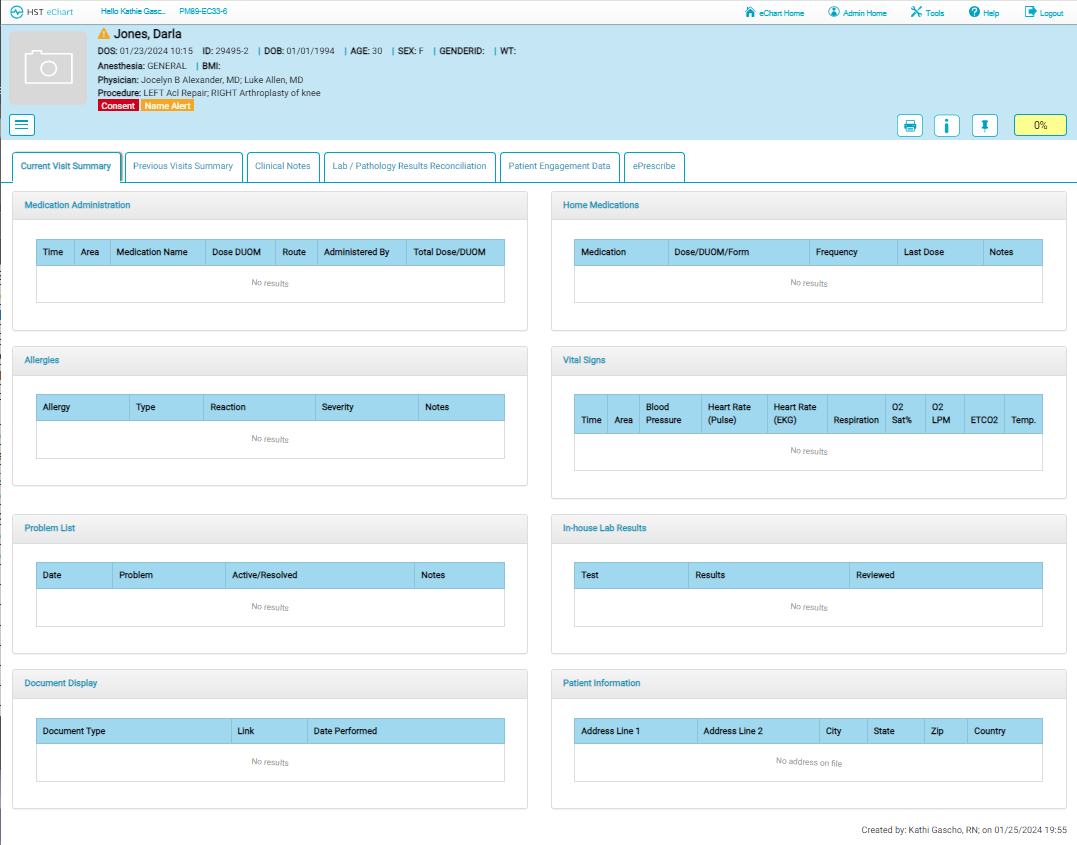
Medication Administration - A list of all medications given during the visit in chronological order. Note that the total amount of each medication given is listed in the far right column.
Allergies – Allergies will appear in this grid when they have been newly entered in the Allergies BLOC or allergies from the previous visit have been confirmed by a user during the current visit.
Problem List – Problems will appear in this grid when they have been newly created during this visit in the Problems List BLOC 109 or have been updated from the previous visit.
Document Display - HST eChart supported documents that have been attached at the visit level in HST Practice Management will display here. The link will open the document.
Home Medications - Medications will appear in this grid when they have been newly entered in the Home Medications BLOC or medications from the previous visit have been confirmed by a user during this visit.
Vital Signs - A list of all vital signs obtained during this visit from all workflows in chronological order.
In-House Lab Results - Any in-house lab tests and results will appear in this grid.
Patient Information – The patient’s current address as listed in HST Practice Management will appear here. This information can also be viewed and edited in the Patient Information Detailed BLOC 145.